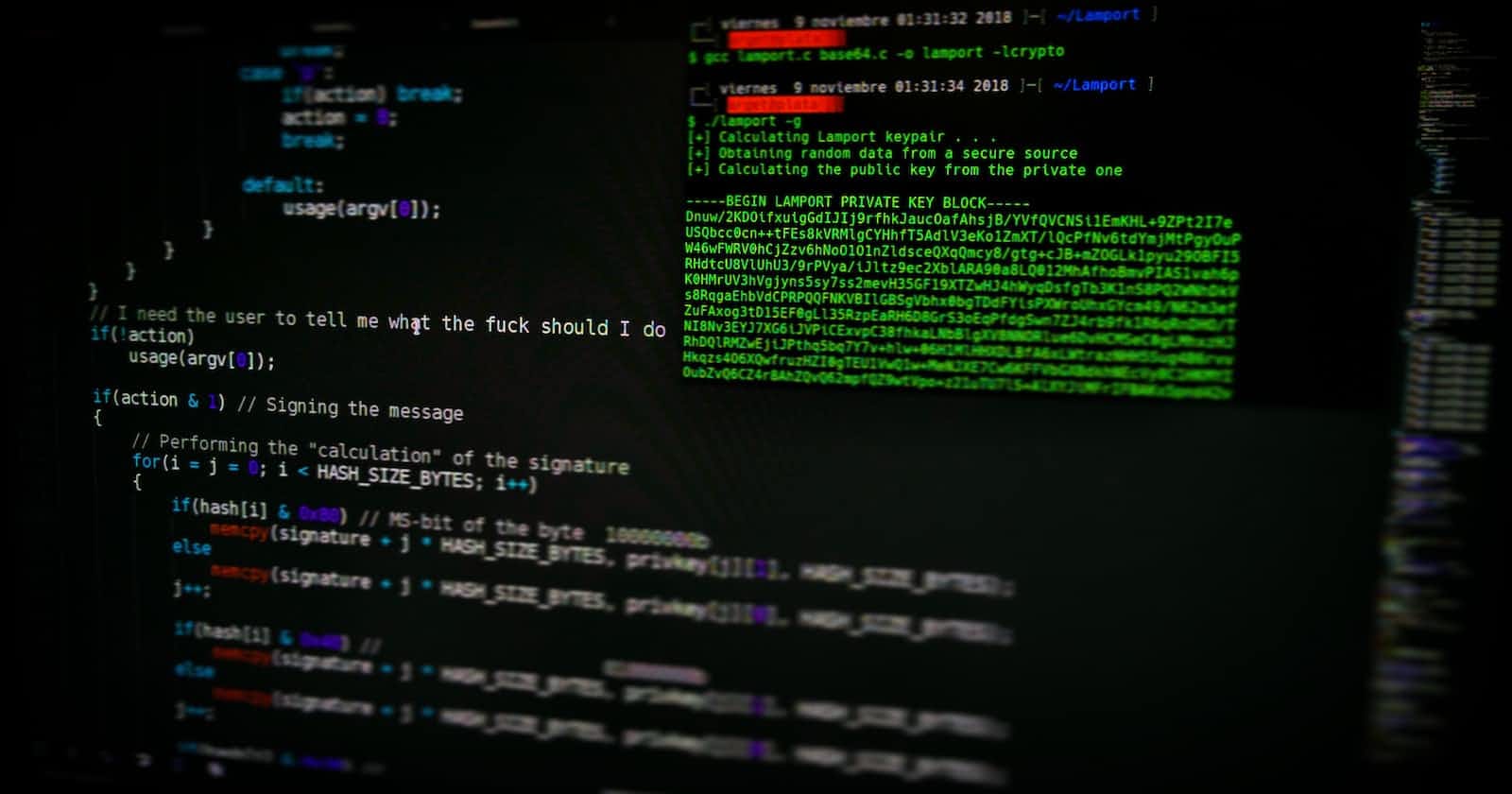Linux System Administration: Mastering the Art of Managing a Linux System
Linux, with its robustness, scalability, and open-source nature, has become the operating system of choice for many organizations and individuals. Linux system administration involves managing and maintaining Linux-based systems, ensuring their stability, security, and optimal performance. In this article, we will explore the key aspects of Linux system administration and provide essential tips to master this art.
- Understanding Linux System Components
Before diving into Linux system administration, it is crucial to have a solid understanding of the key components of a Linux system. These include the kernel, shell, file system, processes, services, and user management. Familiarize yourself with the Linux directory structure and configuration files, as they play a significant role in system administration tasks.
- User and Group Management
Managing user accounts and permissions is a fundamental task for Linux system administrators. Create and modify user accounts, set user privileges, and ensure the principle of least privilege is followed. Group users logically to simplify access management.
- Package Management
Package managers, such as APT (Advanced Package Tool) for Debian-based systems and YUM (Yellowdog Updater, Modified) for Red Hat-based systems, simplify software installation and updates. Learn how to use these package managers to install, remove, and update software packages efficiently.
- System Updates and Patch Management
Keeping the system up-to-date with the latest security patches and software updates is crucial for system stability and security. Set up automatic updates or establish a regular update schedule to ensure your Linux system is protected from vulnerabilities.
- Shell Scripting for Automation
Shell scripting is a powerful tool that enables the automation of repetitive tasks. Learn shell scripting using Bash or other shells to create custom scripts for system maintenance, log rotation, backups, and other routine activities.
- Monitoring and Performance Tuning
Monitoring system performance is essential to identify and resolve potential bottlenecks. Use tools like 'top,' 'vmstat,' 'sar,' and 'iostat' to monitor CPU, memory, disk, and network usage. Optimize system performance by tuning kernel parameters and adjusting resource allocation.
- Security Hardening
Securing a Linux system is of utmost importance in the face of cyber threats. Implement security best practices, such as configuring firewalls, enabling SELinux or AppArmor, using strong passwords, and disabling unnecessary services.
- Backup and Disaster Recovery
Develop a robust backup strategy to safeguard critical data. Utilize tools like 'rsync,' 'tar,' or backup solutions to create regular backups. Test the backup and restore procedures to ensure data recoverability in case of a disaster.
- Virtualization and Containers
Virtualization technologies like KVM (Kernel-based Virtual Machine) and containerization platforms like Docker offer flexibility and scalability in managing workloads. Understand virtualization concepts and use them to optimize resource utilization.
- Networking and Security
Understanding networking concepts is essential for Linux system administrators. Configure network interfaces, DNS, routing, and firewall rules. Implement SSL/TLS certificates for secure communication.
- Troubleshooting and Debugging
Linux system administrators should be proficient in troubleshooting and debugging issues. Use system logs and diagnostic tools to identify and resolve problems efficiently.
- Continuous Learning and Certifications
Linux is a rapidly evolving platform, with new technologies and updates regularly emerging. Engage in continuous learning, participate in forums, read documentation, and consider earning Linux-related certifications to enhance your expertise.
Conclusion
Linux system administration is a crucial skill for maintaining a stable, secure, and high-performing Linux system. Understanding Linux components, managing users and packages, automating tasks with shell scripting, and implementing security measures are vital aspects of Linux system administration. Monitoring system performance, optimizing resources, and creating comprehensive disaster recovery plans are essential for system stability. Embrace the ever-changing nature of Linux, stay updated with the latest advancements, and continuously improve your skills to master the art of Linux system administration and become a proficient Linux sysadmin in the dynamic world of technology.